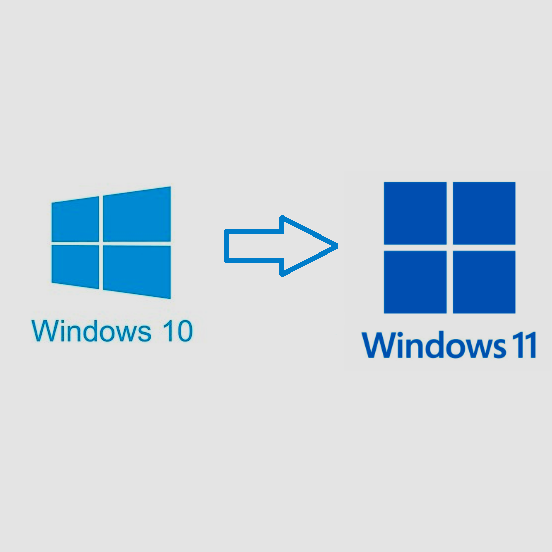Summary: This article is a bit geeky, so if you’d like to skip to the end, do this: Please let us check to make sure your email settings are correct, or you won’t be able to reliably send email to Gmail or Yahoo addresses.
For those that enjoy learning how to build the watch in addition to knowing what time it is, read on!
If you have your own domain and use it to send email, you need to make some changes to make sure any emails sent to Gmail or Yahoo users will be delivered. While these changes are a good thing, the way that Google and Yahoo rolled them was sudden and unexpected.
What does having your own domain mean? If you are a residential user and your email address ends with comcast.net or gmail.com, then you do NOT use your own domain to send email.
If, however, you have a company like Smith Enterprises, and your email address ends with ‘smithenterprises.com’, then you DO have your own domain and you ARE using it to send emails. If this is you, then you need to check some settings to make sure you are meeting current requirements, or your emails may already be being rejected by your recipient’s email systems.
To explain this, we need to back up a few steps and give some background on how this all works.
Any website on the internet has a numeric address, much like your own street address. For example, Ford’s corporate website’s address is 23.40.22.202. Because it would be impossible for folks to remember these kinds of addresses, there is an entire infrastructure out there called “DNS” or “Domain Name System”. The job of DNS is to translate these numeric addresses into text names that are easy to remember. In Ford’s case, that name is www.ford.com. So if you want to shop for a new car, you can open up a web browser like Google Chrome or Mozilla Firefox or Microsoft Edge and type in www.ford.com. Behind the scenes, the DNS system get’s this request, and says “Oh, I know that one, it lives at 23.40.22.202!”. It gives your browser this information and a moment later, Ford’s website pops into view. For the pedantic among you, the DNS “record” that knows where the website lives is called the “A” record.
Similar to how it works for websites, whenever you send an email to someone, you use an email address like [email protected]. DNS is working behind the scenes here as well. When you send an email, the DNS system looks at the part after the @ sign and says “Oh, this email is for someone at ford.com – I know that one, too. Ford.com emails should go to 148.163.143.241!” Again for the pedants, the DNS “record” that knows where the email goes is called the “MX” record.
Now, email has been around for a LONG time (1969 to be exact!). In the early days, it was pretty easy since not many people had email addresses. Over time, though the number of email addresses exploded. The newest count I could find said as of November of 2023, there were approximately 7.9 billion email addresses in use.
As the number of email addresses grew, the bad guys of the world started using this platform to make our lives miserable. Not just spam, but malicious attempts at infecting our computers or stealing our money became widespread. It became necessary to have a system to track where emails actually came from. This system utilizes our old friend DNS. There are three basic DNS records that allow email recipients (or more accurately, the email providers used by the folks you send email to) to prove that an email with your name on it actually came from you and not some bad actor trying to steal their money.
There are 3 basic DNS records used in this process:
- SPF Record (Sender Policy Framework)
- DKIM Record (DomainKeys Identified Mail)
- DMARC Record (Domain-based Message Authentication, Reporting and Conformance)
How these records all work is a field of study unto itself. However all of these records are voluntary. If you own a domain, you don’t have to have them, but if you do have them, then it is easier to prove that you are actually the sender of an email that looks like it came from you.
So the thing that changed recently for Google and Yahoo, is that they have started REQUIRING that any email they receive MUST be provable by having those 3 DNS records. If you have a domain, and you do NOT have these DNS records in place, THEN any email received by Google and Yahoo will be rejected. So that means any clients you have with gmail and yahoo email addresses won’t be able to receive email you send to them.
Further, as time goes on, more and more email providers will be doing the same thing.
The conclusion here is that if you have your own domain and use it to send email, then you need to make sure you have these DNS records in place and that they are formatted correctly.
All of this is very geeky and not something you would typically do yourself. If you have a company that is in charge of your website, then they might be able to take care of this for you. If you don’t have someone like that already, though, please call us. We can check to see if your have these DNS records in place, and make sure that they are formatted correctly so that your email will be treated as secure by the folks you send email to.